I have been having this problem since the very first beta of windowblinds 7 but was able to get around it by using
the old interface to load some skins. But ever since the latest update i have no access to the old interface as both
wbconfig.exe and sevenconfig.exe load the new interface. every single one of my master skins and subscriber skins as
well as a small number of other skins return the error message "There appears to be no .uis file in this skin. Are
you sure it is a windowblinds skin". Now i am 100% sure they are windowblinds skins because they all loaded
perfectly with the old windowblinds 6 interface but now they don't work. I have included a screenshot. Hopefully
there is a fix for this because if not i have wasted a lot of money on skins i can no longer use or i will be forced
to revert back to windowblinds 6 which kind of defeats the purpose.
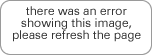
I really hope there is a fix for this because i dread having to go back to WB6. Thanks in advance 
PS: I have tried uninstalling windowblinds and removing all trace of it, then using impulse to download and install the latest beta version fresh. But i still get the same error message. 